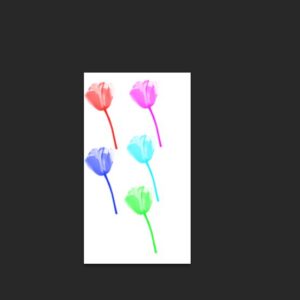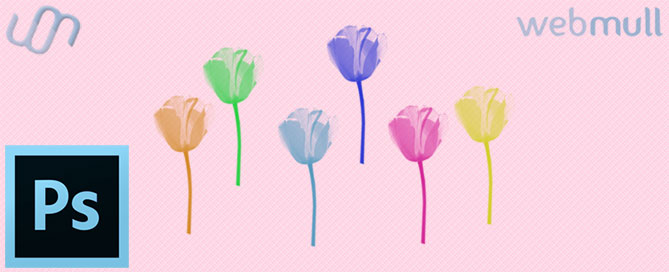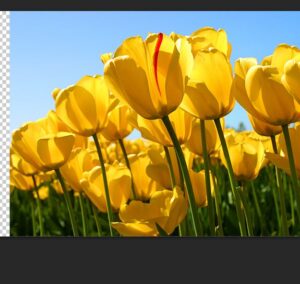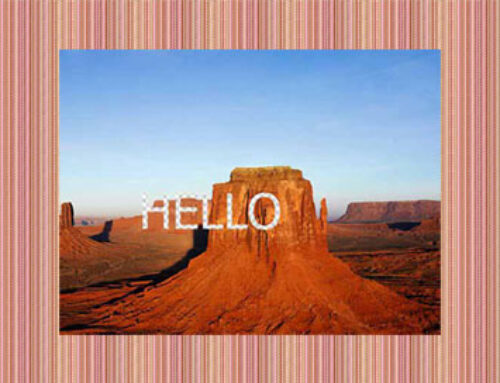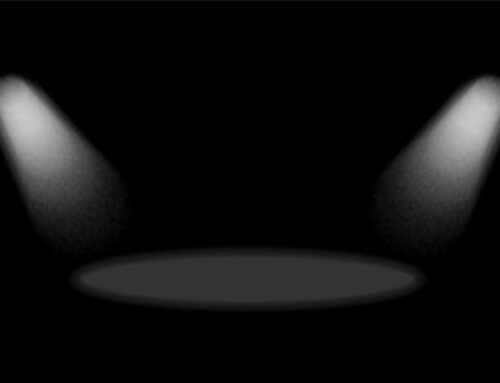1.OPEN AN IMAGE
Open the image that you want make a brush preset.I’m going to make a brush of this image of flower.
2.CUT THE IMAGE
Cut the image with pen tool or magic tool.

With that, We have this result.
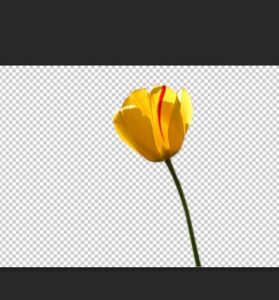
3.EDIT MENU
Go to EDIT>DEFINE BRUSH PRESET and give it a name and press OK…
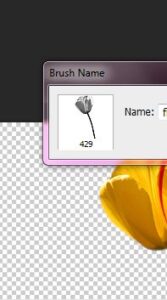
4.TESTING
Open new document with any background color, Select brush tool and select the brush you’ve just made and apply it. Your brush is now ready.