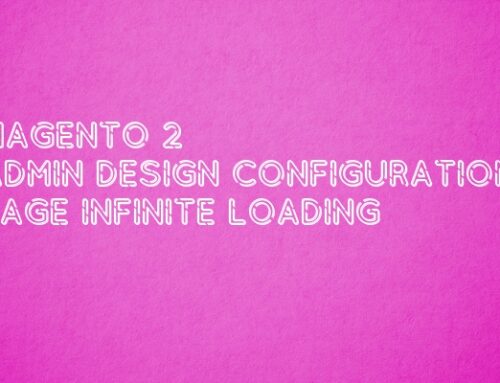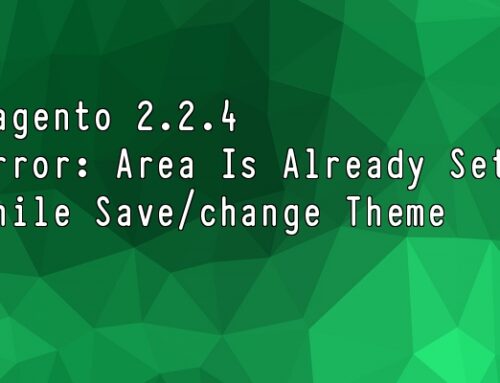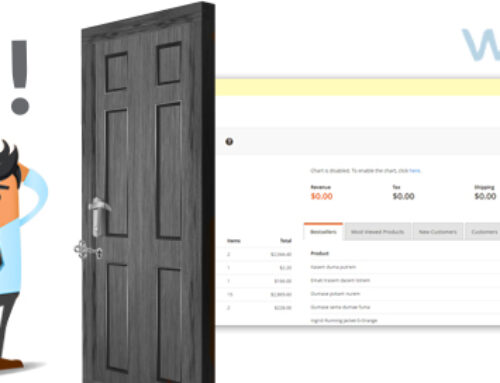Are you looking for Basic introduction of Magento? You are at right place.
When we think about any E-commerce framework, first come in our mind is “Magento framework as E-commerce Solution”. Yes, friends today Magento is leading E-commerce solution provider framework. It come with three flavors:
Open Source:
- Community Edition
Hosting Solution:
- Enterprise Edition
- Magento Go (Now it’s off)
Magento having below mentioned advantages:
- Magento Community Edition is open source, so you can put directly on your server without any license. it save our money.
- Magento framework community is so vast and helpful, you can get lot of free/paid extension to customize or extend you E-commerce website/application.
- Magento have fully E-commerce feature, like ‘product catalog’, ‘ínventory’, ‘shopping cart’, multiple stores, languages, currencies etc.
- Magento having CMS system (Not a fully CMS like durpal, wordpress or joomla) which help you to change your content.
- Magento having feature to set easily leading payment gateway and shipping option.
- Magento community have lot of free and paid theme which give us mobile responsiveness & SEO friendly feature.
Magento have decent directory structure for provide E-commerce solution. I request you to get to know about files or directory structure, you should have install at least one time a ‘Magento’ in your local system or server. You can download free community edition from here
https://www.magentocommerce.com/products/downloads/magento/
Now we have Magento installed and we want to know about directory structure, Let’s go in deep into for which file and directory use for which purpose:

Magento fresh installed directory structure (1 in above image):
(root/)
When you we install fresh magento, we will get No: 1 part of above image. It’s complete files and directory structure which is generally laying under public root folder of server. Let’s go in deep one by one all directory and files.
Magento ‘App’ Directory (2 in above image):
(root/app/)
As name suggest ‘App’ Directory have all the PHP code for our application. It’s have more directory like ‘Code’, ‘Design’, ‘Etc’ and ‘Locale’ as well as two files .htaccess and Mege.php.
Mege.php:
Mege is static class which can do everything together.
Magento ‘App/Code’ Directory (5 in above image):
(root/app/code)
‘Code’ Directory have all module which used into our magento application. Module is divided as per ‘Community’, ‘Core’ and ‘local’. We call it as ‘Code Pool’. All the downloaded module which built by magento community which reside under ‘Community’ directory. Module which built by Magento which reside under ‘Core’ Directory and all custom or user defined module comes under ‘local’ directory.
“Community”, “Core” and “local” directory have special set of directory hierarchy.
‘Responsible Code Pool(“Community”, “Core” and “local”)
-><Namespace> (One or more Namespace)
-> Modulename
Magento ‘App/Design’ Directory (6 in above image):
(root/app/design)
After app/code directory, a most useful directory which a design directory under app. Why it is so much important? Because ‘code’ and ‘design’ is very most useful to create any extension in magento. Design come with main three directory which is ‘adminhtml’, ‘frontend’ and ‘install’. As name suggest ‘adminhtml’ use responsible for admin design, ‘frontend’ is useful for frontside and ‘install’ is useful for installation time.
Each directory have special set of directory hierarchy.
‘Responsible Directory (‘adminhtml’, ‘frontend’ and ‘install’)
-> interface (One or more interface)
-> theme (One or more theme)
-> layout: Structure layout xml of different pages.
-> template: html/phtml page is for any block/structure, template
-> etc: Configuration for specific theme.
-> locale: language translation lables
‘adminhtml’ and ‘install’ directory is come with only on interface and one theme, instead of that ‘frontend’ directory have more then one interface.
Magento ‘App/etc and App/locale’ Directory (7 in above image):
(root/app/design)
‘Etc’ directory have all global configuration. As mentioned earlier ‘etc’ directory under theme directory is also use for configuration but it is only for specific theme. Please have look other post on webmull which have more detail about all difference between all etc directory. Along with config.xml and local.xml etc directory have ‘modules’ directory which have active/inactive configuration xml file for every modules.
‘locale’ directory have all module-wise & template-wise translation files.
Magento ‘Skin’ Directory (3 in above image):
(root/skin/)
This is directory where all css, js and images are located. It’s have all most same directory structure as app/design.
‘Responsible Directory (‘adminhtml’, ‘frontend’ and ‘install’)
-><interface> (One or more interface)
-> theme (One or more theme)
-> css
-> js
-> images
-> lib.
Magento ‘Var’ Directory (4 in above image):
(root/var/)
Var directory have magento application generated file like cache, locks, session, log etc.
Magento ‘Media, Pakginfo and Shell’ Directory (8 in above image):
(root/media, root/pakginfo, root/shell)
Media have all the media file which used by magento application like product, category images.
Pakginfo give information about all latest Magento packages and sub-packages.
Shall directory have bunch of files which used for shell command or program.
Magento ‘Downloader, errors and includes’ Directory (9 in above image):
(root/downloader, root/errors, root/includes)
Downloader file content list of files which help to magento file downloading, also few file which help us to install extension from magento connect.
Errors directory have list of files for error template, like 404 error or 503 error.
includes directory have list of files which used by magento to load all the module files.
Magento ‘Lib and JS’ Directory (11 in above image):
(root/lib, root/js)
Lib directory have all the PHP lib which is developed by mangento company or third party lib. like zend.
JS directory have all the Javascript lib.
Now you know basic about magento and it’s directory structure. So next step to go more to reference site and dig into for magento basic. Even it’s worthful to visit our other article about “Hello World” Module for Magento 1 and Magento 2 from webmull.
Please visit below mentioned related post of webmull & Magento forum:
http://community.magento.com/
http://www.webmull.com/magento-tutorial-of-create-custom-module-hello-world/
http://www.webmull.com/magento-2-create-simple-hello-world-module/
Hopefully this should help to everyone!