We are very exciting after we have successfully created featured product module and We want to share with you.
Let’s create the featured product module. We will need
app/code/Webmull/Featuredproduct/Block
app/code/Webmull/Featuredproduct/etc
app/code/Webmull/Featuredproduct/Setup
app/code/Webmull/Featuredproduct/view/frontend/templates
Now, We have created directory structure for the module. Now we will create the file for this.
1. First we create the configuration file module.xml in app/code/Webmull/Featuredproduct/etc
The content for the file will be as:
|
1 2 3 4 5 6 7 |
<?xml version="1.0"?> <config xmlns:xsi="http://www.w3.org/2001/XMLSchema-instance" xsi:noNamespaceSchemaLocation="../../../../../lib/internal/Magento/Framework/Module/etc/module.xsd"> <module name="Webmull_Featuredproduct" setup_version="2.0.0" /> </config> |
2. we create the product attribute named InstallData.php in app/code/Webmull/Featuredproduct/Setup
The content for the file should be:
|
1 2 3 4 5 6 7 8 9 10 11 12 13 14 15 16 17 18 19 20 21 22 23 24 25 26 27 28 29 30 31 32 33 34 35 36 37 38 39 40 41 42 43 44 45 46 47 48 49 50 51 52 53 54 55 56 57 58 59 60 61 62 63 64 65 66 67 68 69 70 71 72 73 74 75 76 77 78 79 80 81 82 83 84 85 86 87 88 89 90 91 92 93 94 95 96 97 98 99 100 101 102 103 104 105 106 107 108 109 110 111 112 113 114 115 116 117 118 119 120 121 122 123 124 125 126 127 128 129 130 |
<?php namespace Webmull\Featuredproduct\Setup; use Magento\Eav\Setup\EavSetup; use Magento\Eav\Setup\EavSetupFactory; use Magento\Framework\Setup\InstallDataInterface; use Magento\Framework\Setup\ModuleContextInterface; use Magento\Framework\Setup\ModuleDataSetupInterface; class InstallData implements InstallDataInterface { /** * EAV setup factory * * @var EavSetupFactory */ private $eavSetupFactory; /** * Init * * @param EavSetupFactory $eavSetupFactory */ public function __construct(EavSetupFactory $eavSetupFactory) { $this->eavSetupFactory = $eavSetupFactory; } public function install(ModuleDataSetupInterface $setup, ModuleContextInterface $context) { /** @var EavSetup $eavSetup */ $eavSetup = $this->eavSetupFactory->create(['setup' => $setup]); /** * Add attributes to the eav/attribute */ $eavSetup->addAttribute( \Magento\Catalog\Model\Product::ENTITY, 'is_featured', [ 'group' => 'General', 'type' => 'int', 'backend' => '', 'frontend' => '', 'label' => 'Featured Product', 'input' => 'boolean', 'class' => '', 'source' => '', 'global' => \Magento\Catalog\Model\ResourceModel\Eav\Attribute::SCOPE_GLOBAL, 'visible' => true, 'required' => false, 'user_defined' => true, 'default' => '', 'searchable' => false, 'filterable' => false, 'comparable' => false, 'visible_on_front' => false, 'used_in_product_listing' => true, 'unique' => false, 'apply_to' => 'simple,configurable,virtual,bundle,downloadable' ] ); } } |
3. Create the block file named Featuredproduct.php in app/code/Webmull/Featuredproduct/Block
|
1 2 3 4 5 6 7 8 9 10 11 12 13 14 15 16 17 18 19 20 21 22 23 24 25 26 27 28 29 30 31 32 33 34 35 36 37 38 39 40 41 42 43 44 45 46 47 48 49 50 51 52 53 54 55 56 57 58 59 60 61 62 63 64 |
namespace Webmull\Featuredproduct\Block; use Magento\Customer\Model\Context as CustomerContext; class Featuredproduct extends \Magento\Catalog\Block\Product\AbstractProduct { protected $_productcollection; /** * @var \Magento\Framework\Url\Helper\Data */ protected $urlHelper; /** * Catalog product visibility * * @var \Magento\Catalog\Model\Product\Visibility */ protected $_catalogProductVisibility; public function __construct( \Magento\Catalog\Block\Product\Context $context, \Magento\Catalog\Model\ResourceModel\Product\CollectionFactory $productcollection, \Magento\Catalog\Model\Product\Visibility $catalogProductVisibility, \Magento\Framework\Url\Helper\Data $urlHelper, array $data = [] ) { $this->_productcollection = $productcollection; $this->urlHelper = $urlHelper; $this->_catalogProductVisibility = $catalogProductVisibility; parent::__construct($context, $data); } public function getFeaturedProduct(){ $collection = $this->_productcollection->create() ->addAttributeToFilter('status', '1') ->addAttributeToFilter('is_featured', '1'); $collection->setVisibility($this->_catalogProductVisibility->getVisibleInCatalogIds()); $collection = $this->_addProductAttributesAndPrices($collection) ->setPageSize(4) ->setCurPage(1); return $collection; } /** * Get post parameters * * @param \Magento\Catalog\Model\Product $product * @return string */ public function getAddToCartPostParams(\Magento\Catalog\Model\Product $product) { $url = $this->getAddToCartUrl($product); return [ 'action' => $url, 'data' => [ 'product' => $product->getEntityId(), \Magento\Framework\App\Action\Action::PARAM_NAME_URL_ENCODED => $this->urlHelper->getEncodedUrl($url), ] ]; } } |
4. Create the featuredprodcut.phtml file in app/code/Webmull/Featuredproduct/view/frontend/templates
|
1 2 3 4 5 6 7 8 9 10 11 12 13 14 15 16 17 18 19 20 21 22 23 24 25 26 27 28 29 30 31 32 33 34 35 36 37 38 39 40 41 42 43 44 45 46 47 48 49 50 51 52 53 54 55 56 57 58 59 60 61 62 63 64 65 66 67 68 69 70 71 72 73 74 75 76 77 78 79 80 81 82 83 84 85 86 87 88 89 90 91 92 93 94 95 96 97 98 99 100 101 102 103 104 105 106 107 108 109 110 111 112 113 114 |
<h1><?php echo __('Featured Product'); ?></h1> <?php $_productCollection = $block->getFeaturedProduct(); $_helper = $this->helper('Magento\Catalog\Helper\Output'); $imageBlock = $block->getLayout()->createBlock('Magento\Catalog\Block\Product\Image'); ?> <?php $viewMode = 'grid'; $image = 'category_page_grid'; $showDescription = false; $templateType = \Magento\Catalog\Block\Product\ReviewRendererInterface::SHORT_VIEW; /** * Position for actions regarding image size changing in vde if needed */ $pos = $block->getPositioned(); $position = ''; ?> <?php if ($_productCollection->count()): ?> <div class="products wrapper <?php echo $viewMode; ?> products-<?php echo $viewMode; ?>"> <?php $iterator = 1; ?> <ol class="products list items product-items"> <?php /** @var $_product \Magento\Catalog\Model\Product */ ?> <?php foreach ($_productCollection as $_product): ?><?php //echo "<pre>"; print_r($_product->getData()); exit; ?> <?php echo($iterator++ == 1) ? '<li class="item product product-item">' : '</li><li class="item product product-item">' ?> <div class="product-item-info" data-container="product-grid"> <?php // Product Image ?> <?php $productImage = $block->getImage($_product, $image); if ($pos != null) { $position = ' style="left:' . $productImage->getWidth() . 'px;' . 'top:' . $productImage->getHeight() . 'px;"'; } ?> <a href="<?php /* @escapeNotVerified */ echo $_product->getProductUrl() ?>" class="product photo product-item-photo" tabindex="-1"> <?php echo $productImage->toHtml(); ?> </a> <div class="product details product-item-details"> <?php $_productNameStripped = $block->stripTags($_product->getName(), null, true); ?> <strong class="product name product-item-name"> <a class="product-item-link" href="<?php /* @escapeNotVerified */ echo $_product->getProductUrl() ?>"> <?php /* @escapeNotVerified */ echo $_helper->productAttribute($_product, $_product->getName(), 'name'); ?> </a> </strong> <?php echo $block->getReviewsSummaryHtml($_product, $templateType); ?> <?php /* @escapeNotVerified */ echo $block->getProductPrice($_product) ?> <?php echo $block->getProductDetailsHtml($_product); ?> <div class="product-item-inner"> <div class="product actions product-item-actions"<?php echo strpos($pos, $viewMode . '-actions') ? $position : ''; ?>> <div class="actions-primary"<?php echo strpos($pos, $viewMode . '-primary') ? $position : ''; ?>> <?php if ($_product->isSaleable()): ?> <?php $postParams = $block->getAddToCartPostParams($_product); ?><?php //echo "<pre>"; print_r($postParams); exit;?> <form data-role="tocart-form" action="<?php echo $postParams['action']; ?>" method="post"> <input type="hidden" name="product" value="<?php echo $postParams['data']['product']; ?>"> <input type="hidden" name="<?php echo \Magento\Framework\App\Action\Action::PARAM_NAME_URL_ENCODED; ?>" value="<?php echo $postParams['data'][\Magento\Framework\App\Action\Action::PARAM_NAME_URL_ENCODED]; ?>"> <?php echo $block->getBlockHtml('formkey')?> <button type="submit" title="<?php echo $block->escapeHtml(__('Add to Cart')); ?>" class="action tocart primary"> <span><?php echo __('Add to Cart') ?></span> </button> </form> <?php else: ?> <?php if ($_product->getIsSalable()): ?> <div class="stock available"><span><?php echo __('In stock') ?></span></div> <?php else: ?> <div class="stock unavailable"><span><?php echo __('Out of stock') ?></span></div> <?php endif; ?> <?php endif; ?> </div> <div data-role="add-to-links" class="actions-secondary"<?php echo strpos($pos, $viewMode . '-secondary') ? $position : ''; ?>> <?php if ($this->helper('Magento\Wishlist\Helper\Data')->isAllow()): ?> <a href="#" class="action towishlist" title="<?php echo $block->escapeHtml(__('Add to Wishlist')); ?>" aria-label="<?php echo $block->escapeHtml(__('Add to Wishlist')); ?>" data-post='<?php echo $block->getAddToWishlistParams($_product); ?>' data-action="add-to-wishlist" role="button"> <span><?php echo __('Add to Wishlist') ?></span> </a> <?php endif; ?> <?php $compareHelper = $this->helper('Magento\Catalog\Helper\Product\Compare'); ?> <a href="#" class="action tocompare" title="<?php echo $block->escapeHtml(__('Add to Compare')); ?>" aria-label="<?php echo $block->escapeHtml(__('Add to Compare')); ?>" data-post='<?php echo $compareHelper->getPostDataParams($_product); ?>' role="button"> <span><?php echo __('Add to Compare') ?></span> </a> </div> </div> <?php if ($showDescription): ?> <div class="product description product-item-description"> <?php echo $_helper->productAttribute($_product, $_product->getShortDescription(), 'short_description') ?> <a href="<?php echo $_product->getProductUrl() ?>" title="<?php echo $_productNameStripped ?>" class="action more"><?php echo __('Learn More') ?></a> </div> <?php endif; ?> </div> </div> </div> </div> <?php echo($iterator == count($_productCollection) + 1) ? '</li>' : '' ?> <?php endforeach; ?> </ol> </div> <?php endif; ?> |
Now you think module is ready but how it displayed in front. Let’s we are displaying the featured product block in home page
In Cms page we will add
|
1 |
{{block class="Webmull\Featuredproduct\Block\Featuredproduct" name="feaured" template="list.phtml"}} |
Now Refresh the home page. We have sucessfully created the featured product module.
Enjoy the module. 🙂

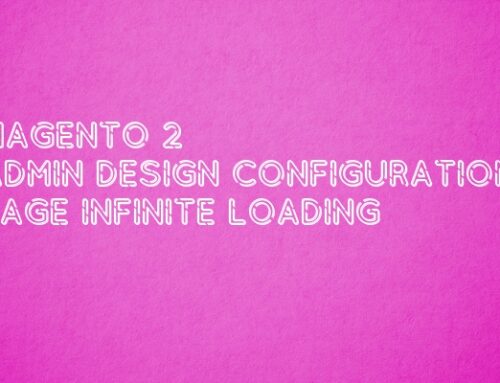
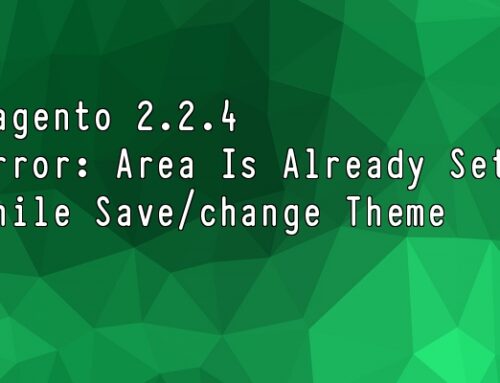
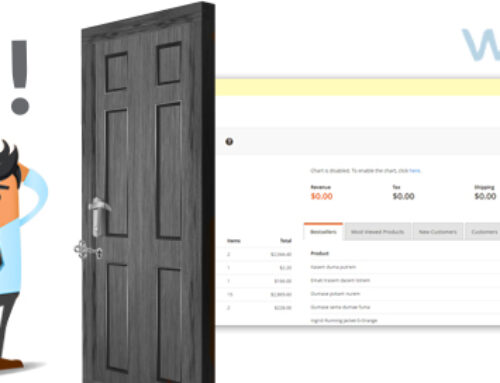

Rating is not coming Please check your code again
Thanks.
We will check our code and update the latest code very soon.
i have a insue Error filtering template: Invalid block type:
so how can fix it ?
Hello sir,
i have create all file but when i adding there are in admin as well in front nothing is showing
nice, its working for me