Now You are thinking How we will get write the core Query in Magento.
Let’s Start. Here We give the example of insert, update, delete, select.
1. Insert
|
1 2 3 4 5 6 7 8 |
$themeId=3; $this->_resources = \Magento\Framework\App\ObjectManager::getInstance() ->get('Magento\Framework\App\ResourceConnection'); $connection= $this->_resources->getConnection(); $themeTable = $this->_resources->getTableName('theme'); $sql = "Insert into " . $themeTable . "(theme_id,theme_path) Values (" . $themeId . ",'webmull/christmastheme' )"; $connection->query($sql); |
2. Update
|
1 2 3 4 5 6 7 8 |
$themeId=3; $this->_resources = \Magento\Framework\App\ObjectManager::getInstance() ->get('Magento\Framework\App\ResourceConnection'); $connection= $this->_resources->getConnection(); $themeTable = $this->_resources->getTableName('theme'); $sql = "Update FROM " . $themeTable . " set theme_path='webmull/christmastheme' WHERE theme_id = " . $themeId . ";"; $connection->query($sql); |
3. Delete
|
1 2 3 4 5 6 7 8 |
$themeId=3; $this->_resources = \Magento\Framework\App\ObjectManager::getInstance() ->get('Magento\Framework\App\ResourceConnection'); $connection= $this->_resources->getConnection(); $themeTable = $this->_resources->getTableName('theme'); $sql = "DELETE FROM " . $themeTable . " WHERE theme_id = " . $themeId . ";"; $connection->query($sql); |
4. Select
|
1 2 3 4 5 6 7 8 9 |
$themeId=3; $this->_resources = \Magento\Framework\App\ObjectManager::getInstance() ->get('Magento\Framework\App\ResourceConnection'); $connection= $this->_resources->getConnection(); $themeTable = $this->_resources->getTableName('theme'); $sql = "Select * FROM " . $themeTable . " WHERE theme_id = " . $themeId . ";"; $connection->query($sql); |
Hope, This Will Work in your system

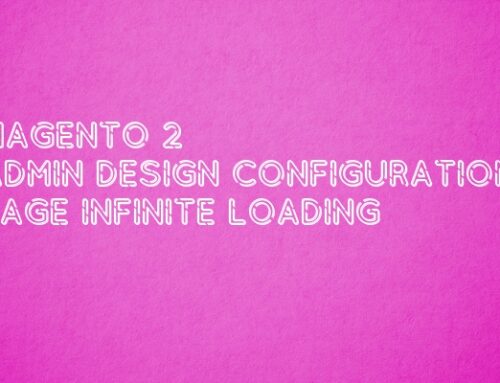
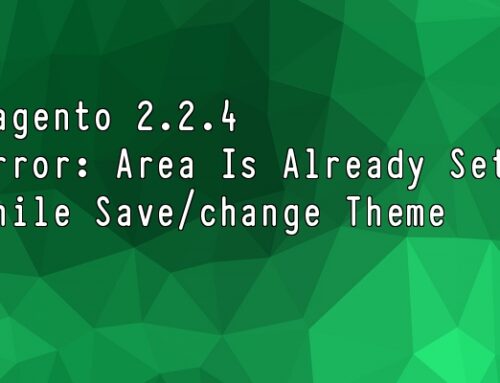
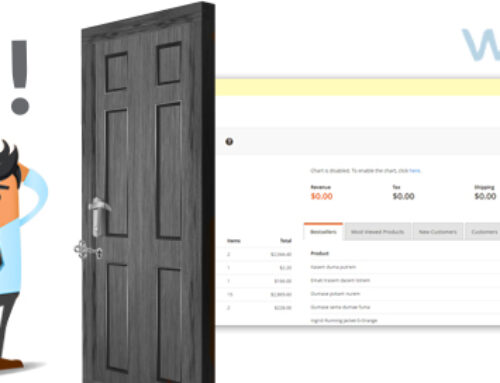

please can you tell here _resources object of which class or interface ??
What ?! it is a very bad practice to write by yourself the queries !!!
you MUST use this :
$this->getConnection()->select()>-from(…)->where(…)
and you have to do this ONLY on resource model, and nowhere else !
Can you help me to create a custom form in frontend like: Name, Age, Gender, Address and when the users click the submit button, all data will be save in your custom table