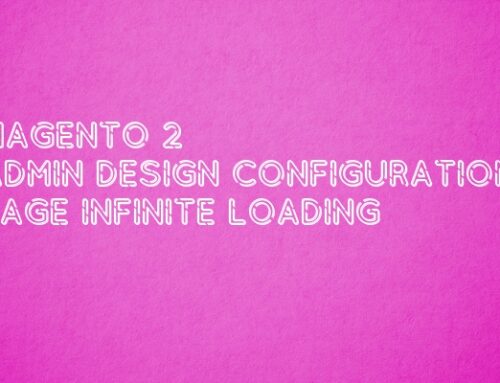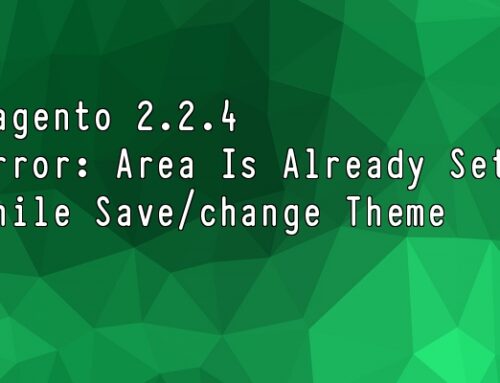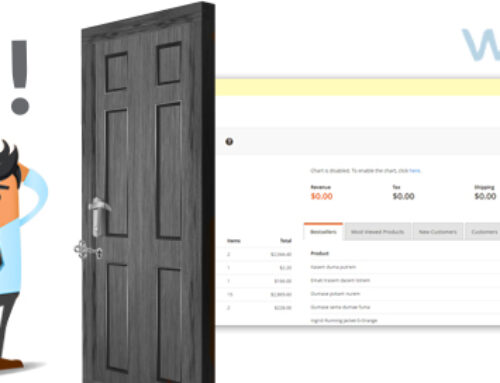In Magento 1, To add the logout link we can directly write in customer.xml file.
But now we are thinking how to add logout link
Now,Let’s Start
1. Create the customer_account.xml in the path app/design/frontend/<vendor>/<theme>/Magento_Customer/layout
|
1 2 3 4 5 6 7 8 9 10 11 12 13 |
<?xml version="1.0"?> <page xmlns:xsi="http://www.w3.org/2001/XMLSchema-instance" xsi:noNamespaceSchemaLocation="../../../../../../../lib/internal/Magento/Framework/View/Layout/etc/page_configuration.xsd"> <body> <referenceBlock name="customer_account_navigation"><!--ifconfig="wishlist/general/active"--> <block class="Magento\Framework\View\Element\Html\Link\Current" name="customer-account-navigation-logout-link"> <arguments> <argument name="path" xsi:type="string">customer/account/logout</argument> <argument name="label" xsi:type="string">Logout</argument> </arguments> </block> </referenceBlock> </body> </page> |
Now then refresh the page and check in My Account Navigation.