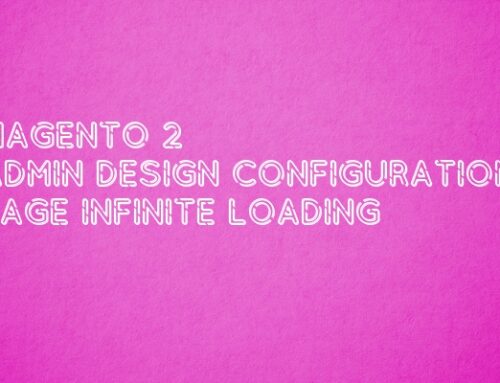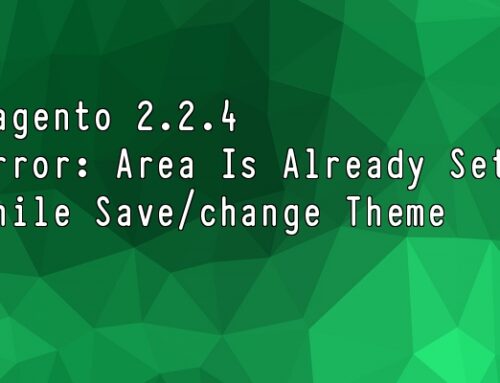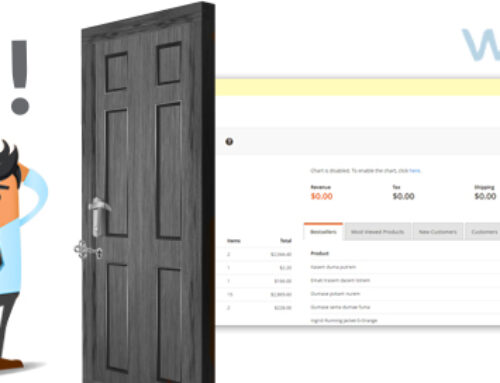In Magento 1, Extension, Module and Theme installation was easy, and after clearing the cache it runs perfectly ok.
But in Magento 2, Extension, Module or Theme does not run directly in the website. Even after clearing the cache they are not running properly. You will not see it in the backend.
To complete installation, we need to run a command using command prompt.
- Open the command prompt. Press Win + R, type ‘cmd’ and press Enter.
- Reach the website path where Magento 2 is installed, in the bin directory.
eg. cd x:\wamp\www\magento2\bin (change path according to your installation directory)Alternatively, you can also manually go to the directory and press ‘Shift + Right Click’, select ‘Open command window here’. - However you reach there, execute the following command
php magento setup:upgrade
The installed Module, Extension or Theme will be visible in the back-end after this. You can go ahead and make changes as you like.