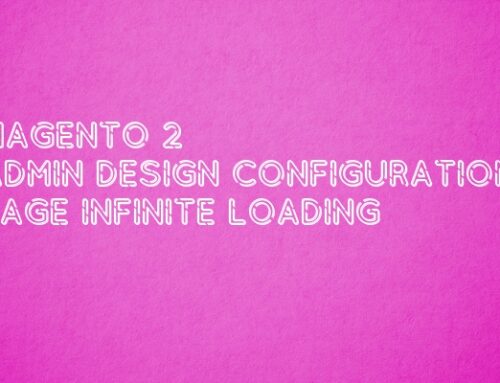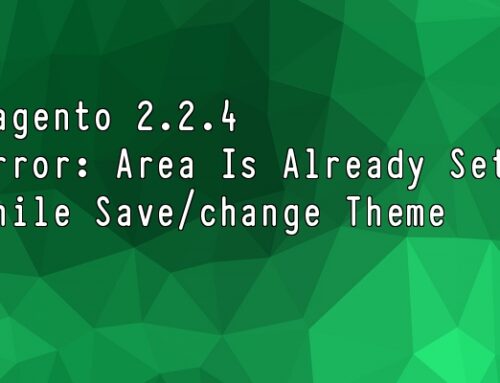“Broken Themes”
” themes are installed but incomplete. Themes must have a stylesheet and a template “
Above Error message, display on Appearance -> Themes -> list of theme, when we have problem in new created theme or new created wordpress child theme.
In generally wordpress theme have below minimom file for wordpress theme.
WordPress Main/Parent Theme:
- style.css with proper stylesheet header.
- index.php which work as template.
WordPress Child Theme:
- style.css with proper stylesheet header. It’s should have ‘Template’ keyword with parent theme name. for example Template: twentyfifteen(or any parent theme name)
So to solve the Broken Themes error we have to make sure points:
- Make sure if theme is parent, it should have index.php and style.css
- Make sure if theme is child, it should have style.css with parent theme name in ‘Template’ stylesheet header value.
- If it happen in child theme then make sure parent theme is available and installed.
- Parent theme should not be part of any other directory.
- Try to reinstall parent theme.